How do I send a file from the library to a patient?
Modified on: Tue, 27 Sep, 2016 at 10:29 AM
Items in the Healthspace are visible to patients who are a member of the Healthspace. However, sometimes you want to send an item to a patient personally. You can do this from within the patient record.
Click Clients in the navigation bar

Click on the name of the patient you want to send a file to.
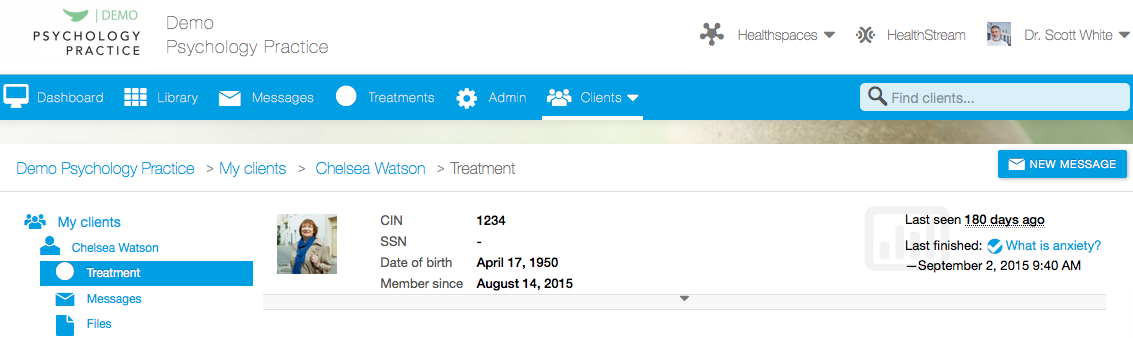
-
Click New message in the top right of the window.
You can now send your file in a message. Below the message, you can choose to add an item from the library.
Did you find it helpful?
Yes
No
Send feedback Sorry we couldn't be helpful. Help us improve this article with your feedback.